Sami dictionaries for OpenOffice.org 3.x
Install dictionaries
Warning
The proofing tools for OpenOffice.org are still in BETA. Although they are maturing, there are known linguistic bugs in there, especially related to compounds.
The sami spellers for OpenOffice.org can be downloaded here. The downloaded speller plugin looks like:
![]()
Depending on web browsers and on operating systems this file will either be opened automatically by OpenOffice.org or saved to the disk. If the file was saved, then double-click the downloaded file to install it.
If you got the proofing tools on the Divvun CD, just double-click the speller plugin (see icon above).
OpenOffice.org will be started and installs the extension. You will be asked if you want to continue installing the extension. Press "OK" to install it. When the speller is installed a window like below will appear. Press Close to continue.
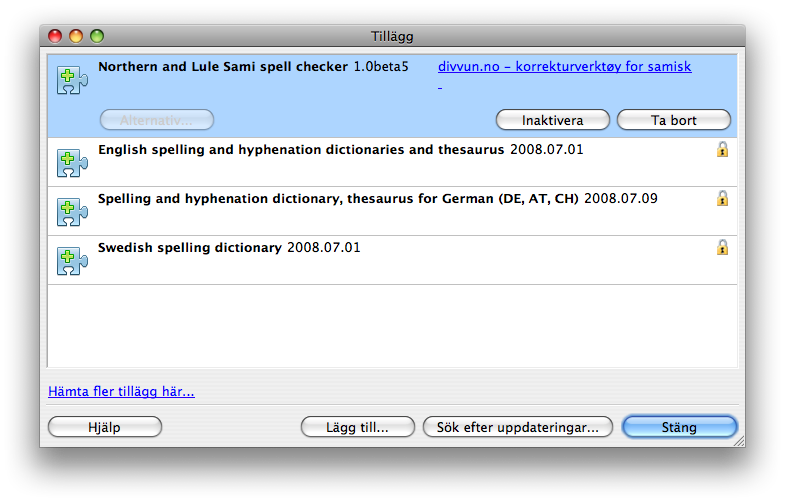
Using the speller
Windows users
If the keyboard and input language is setup as recommended in Windows, the spell checker language will automatically change together with the input language, and the instructions below will be superfluous. Just switch input method/language!
To get sami spell checking working:
- Click the third area in the status bar, then click "More..." :
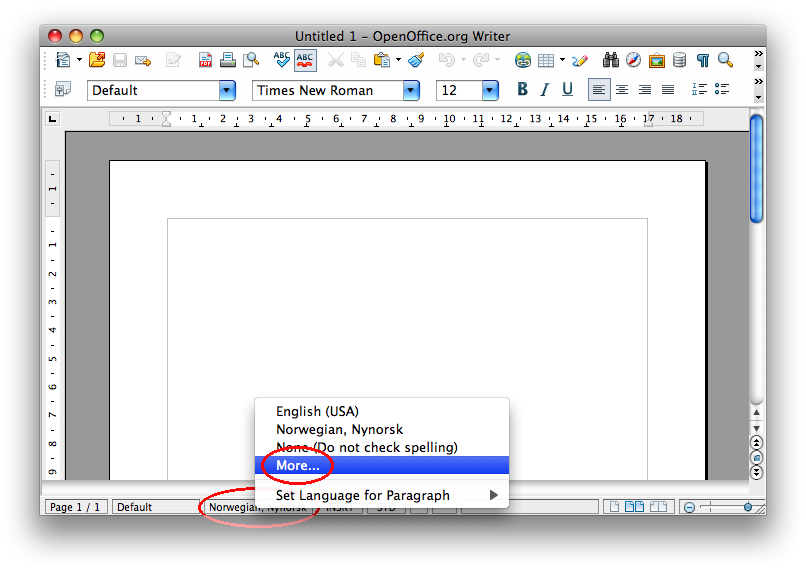
- Choose the Font tab in the dialog:
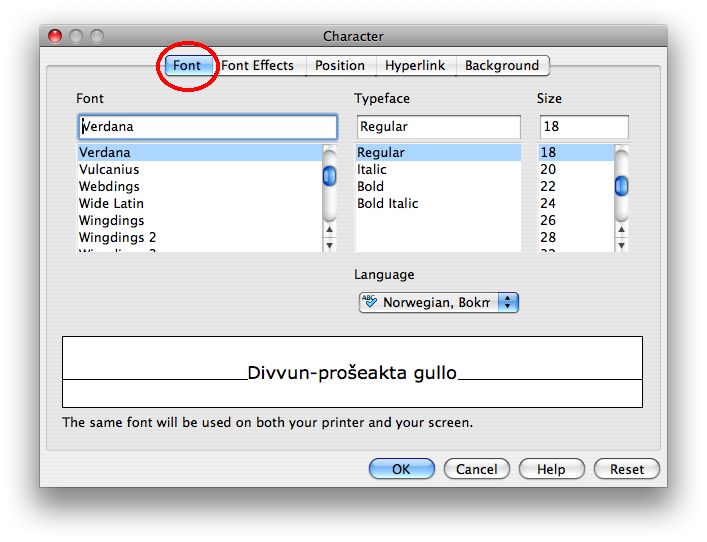
- Choose the preferred language from the menu:
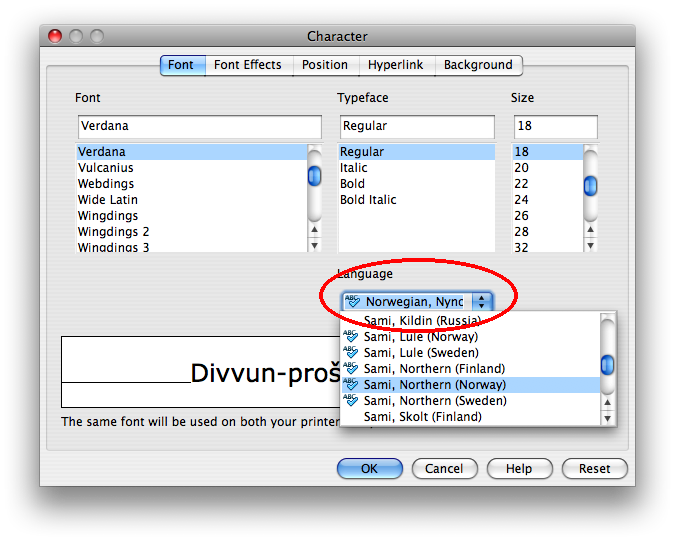
by Børre Gaup
