Browser spelling checkers
Internet Explorer / Edge
Supported by the OS-wide speller.
Chrome
Sorry - no support. Chrome uses Google's own spelling checker, which we don't have access to. And Google does not support the languages we are working on (please prove us wrong, Google!).
Safari
Safari uses the OS-wide spelling service in OSX. See the download options on the page for OS-wide spelling checkers.
Firefox
There are actually two sets of Firefox spelling plugins, one made by Tino Didriksen, and another built using Mozvoikko. The Didriksen spellers only work on Windows (for now), whereas the MozVoikko spellers work on both Windows and OSX. The language coverage is also different, with some overlap.
In the lists below, click the name of the language you want to download.
Didriksen spellers
| Download language: | Version: | Documentation and source code: |
|---|---|---|
| Greenlandic | Nightly build | Greenlandic project documentation and source code. |
| Kazakh | Nightly build | Kazakh project documentation and source code. |
| Kyrgyz (Kirghiz) | Nightly build | Kyrgyz project documentation and source code. |
| Tatar | Nightly build | Tatar project documentation and source code. |
| Tuvinian | Nightly build | Tuvinian source code. |
MozVoikko spellers
| Download language: | Version: | Documentation and source code: |
|---|---|---|
| Greenlandic | N/A | Greenlandic project documentation and source code. |
Installation: Double click the downloaded xpi file, and follow the instructions.
Usage: When writing in Firefox (or another Mozilla application), right-click on the text you are writing, and in the menu that pops up, select the submenu Languages, and from there select the language you want the spell checker to use. You will get red underlines under misspelled words.
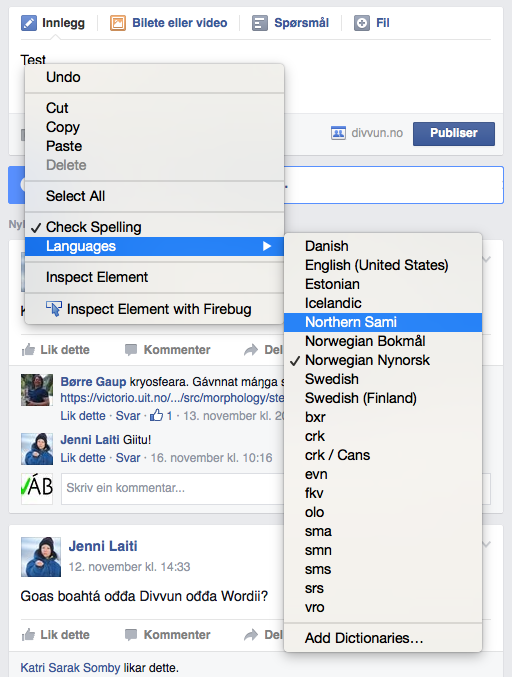
Firefox on Linux
The MozVoikko speller is available on Linux, but presently without support for our speller lexicons. Support should appear in most distributions later, but that may take some time. In the meantime, you can build directly from source.
